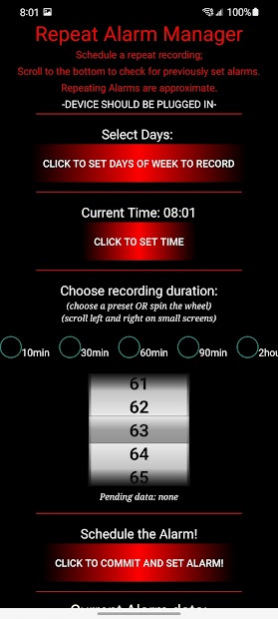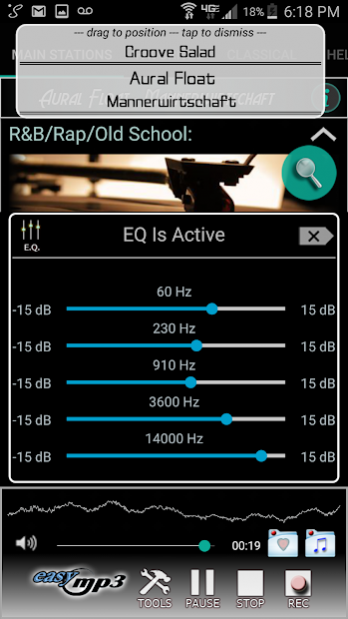Internet Radio Recorder Pro 8.4.0.0
Paid Version
Publisher Description
***DEMO ALSO AVAILABLE***
Pay once...NO SUBSCRIPTION FEES.
***3 APPS IN 1...this download includes the base streaming/recording app AND "Easy-MP3" which scans for and plays local MP3 files AND our "Radio Search'N'play" app which searches all of SHOUTCAST (all 3 included);
• Record hours of music/talk/news while you sleep (schedule it with the Alarm recorder), then listen to your recordings bandwidth-free the next day in your car, at work, etc.
• Create LONG HIGH-QUALITY recordings of radio streams and easily move off device via USB;
• Includes "Easy-MP3" (see 5th screenshot); for fast access to your local MP3 files;
• Includes "Radio Search'N'play" to search over 71,000 stations on Shoutcast;
• Professional customer service: Refund granted at any time if not satisfied;
• Beautiful animated interface;
-Full RECORD functionality;
-HQ recordings (no loss of bit rate);
-FILE BROWSER (view and manage your recordings instantly);
About Internet Radio Recorder Pro
Internet Radio Recorder Pro is a paid app for Android published in the Audio File Players list of apps, part of Audio & Multimedia.
The company that develops Internet Radio Recorder Pro is LudwigAppDesign. The latest version released by its developer is 8.4.0.0. This app was rated by 1 users of our site and has an average rating of 4.0.
To install Internet Radio Recorder Pro on your Android device, just click the green Continue To App button above to start the installation process. The app is listed on our website since 2022-04-17 and was downloaded 28 times. We have already checked if the download link is safe, however for your own protection we recommend that you scan the downloaded app with your antivirus. Your antivirus may detect the Internet Radio Recorder Pro as malware as malware if the download link to com.LudwigAppDesign.streamingradioplayerpro is broken.
How to install Internet Radio Recorder Pro on your Android device:
- Click on the Continue To App button on our website. This will redirect you to Google Play.
- Once the Internet Radio Recorder Pro is shown in the Google Play listing of your Android device, you can start its download and installation. Tap on the Install button located below the search bar and to the right of the app icon.
- A pop-up window with the permissions required by Internet Radio Recorder Pro will be shown. Click on Accept to continue the process.
- Internet Radio Recorder Pro will be downloaded onto your device, displaying a progress. Once the download completes, the installation will start and you'll get a notification after the installation is finished.